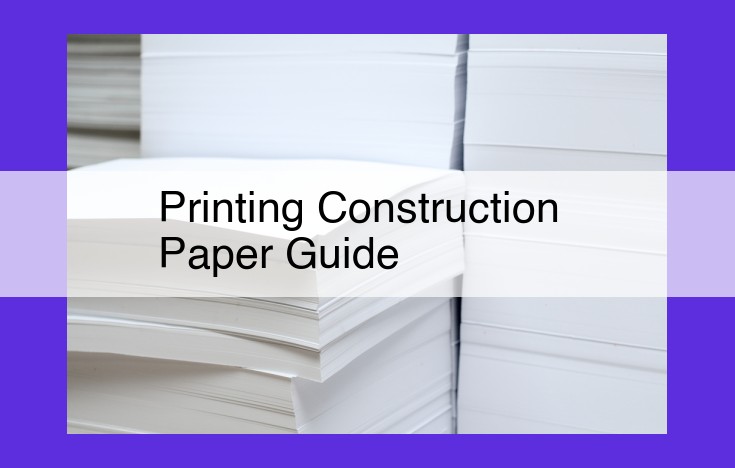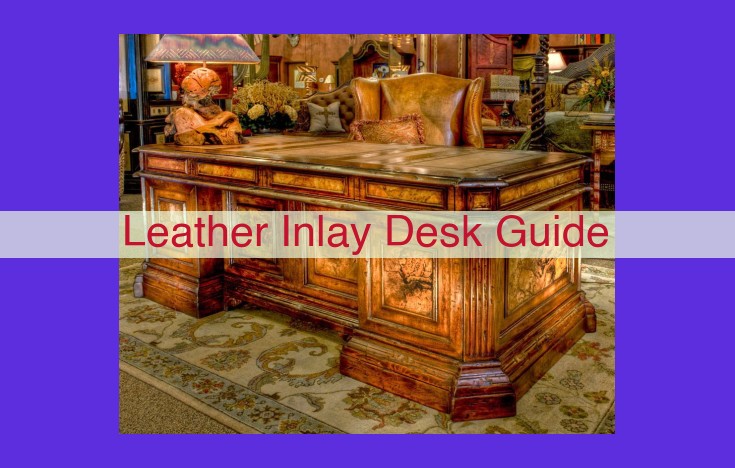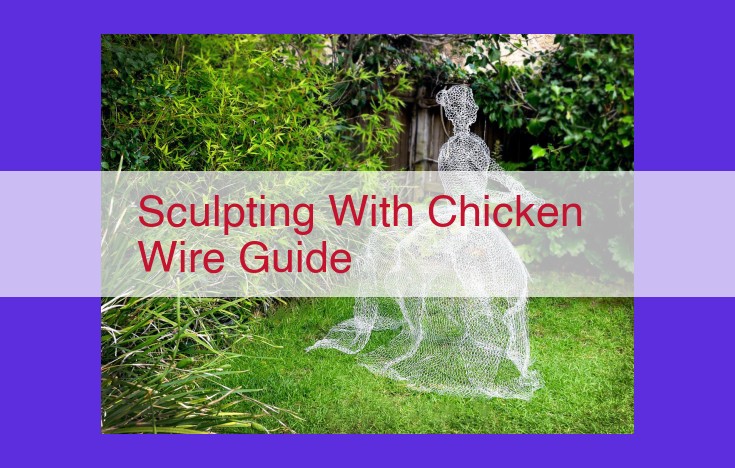This comprehensive guide provides detailed instructions on printing construction paper, covering: paper weight selection, printer compatibility, print settings optimization, orientation and duplex printing options, and finishing touches like laminating and binding. By following these guidelines, you can effectively produce high-quality construction paper prints for various projects, ensuring durability and professional presentation.
Paper Considerations: The Crucial Foundation for Stunning Prints
When embarking on any printing endeavor, the paper you choose serves as the canvas upon which your designs will come to life. From the weight of the paper to its specialized properties, understanding these factors is paramount to achieving optimal results.
Paper Weight: Thickness and Density
The weight of paper is measured in pounds per ream (lbs/rm). Heavier paper tends to be thicker and denser, giving prints a more substantial feel. Common paper weights for printing range from 20 lbs/rm for standard copy paper to 110 lbs/rm for cardstock. Selecting the appropriate weight depends on the intended use of the print.
Specialized Paper Types
Beyond weight, there’s a wide range of specialized paper types available, each with its unique characteristics:
- Cardstock: A heavy, durable paper often used for business cards, brochures, and invitations. It comes in various thicknesses and finishes.
- Construction Paper: A thick, colored paper ideal for children’s crafts, posters, and displays. It is less durable than cardstock but offers a vibrant range of colors.
- Bond Paper: A lightweight, smooth-surfaced paper commonly used for letterheads, envelopes, and forms.
- Photographic Paper: A specialized paper coated with a light-sensitive emulsion, used for high-resolution photo printing.
Understanding these different paper types and their properties allows you to make informed decisions that will enhance the quality and aesthetics of your prints.
Understanding Printer Capabilities for Optimal Print Results
In the realm of printing, choosing the right printer for your project can make a world of difference. Different printers employ varying technologies, each with its own strengths and limitations. Let’s delve into the four main printer types to empower you with the knowledge you need for exceptional printing outcomes.
Inkjet Printers: Vibrant Colors and Photographic Quality
Inkjet printers are renowned for their ability to produce vibrant colors and detailed photos. They shoot tiny droplets of ink onto the paper, creating smooth gradations and sharp images. Inkjet printers are ideal for home use, small offices, and photo enthusiasts.
Laser Printers: Fast and Efficient for Text-Based Documents
Laser printers, on the other hand, specialize in crisp, high-quality text printing. They use a laser to create an electrostatic image on a drum, which then transfers toner particles to the paper. Laser printers are faster and more efficient than inkjet printers, making them a great choice for high-volume printing tasks in business environments.
Dot Matrix Printers: Durable and Reliable for Specialized Applications
Dot matrix printers are the workhorses of the printing world, known for their durability and reliability. They create characters and images by striking pins against an inked ribbon, resulting in a distinct dot-patterned print. While not as refined as inkjet or laser printers, dot matrix printers are still widely used in industrial and commercial settings.
Thermal Printers: Compact and Portable for On-the-Go Printing
Thermal printers use heat to transfer ink or wax onto paper, creating images and text. They are compact, portable, and economical, making them ideal for mobile printing, point-of-sale receipts, and label printing.
Matching Printer Type to Project Requirements
To select the right printer for your project, consider the following factors:
- Print volume: High-volume printing tasks are best suited for laser printers, while occasional printing can be handled by inkjet or thermal printers.
- Print quality: For vibrant colors and detailed images, inkjet printers are the top choice. Laser printers excel in crisp text printing.
- Speed: Laser printers offer faster printing speeds, while inkjet printers are slower but produce higher-quality prints.
- Cost: Inkjet printers are typically more affordable, while laser printers have higher upfront costs but lower long-term operating expenses.
- Special features: Consider additional features like duplex printing, automatic document feeders, and wireless connectivity.
By understanding the capabilities of different printer types, you can confidently select the one that aligns perfectly with your project requirements and budget.
Print Settings: Optimizing for High-Quality Results
Choosing the right print settings is crucial for achieving impeccable print quality. Let’s delve into the key considerations:
DPI and PPI: The Secret to Sharpness
DPI (dots per inch) and PPI (pixels per inch) determine the density of dots or pixels printed on the paper. Higher DPI/PPI yields sharper, more detailed prints. For professional-grade results, aim for a DPI/PPI of at least 300.
Resolution: Unlocking Fine Details
Resolution refers to the number of dots or pixels printed within a specific area. The higher the resolution, the finer the details that can be captured. Choose a resolution that matches the DPI/PPI for optimal results.
Color Modes: A Spectrum of Possibilities
CMYK (cyan, magenta, yellow, and black) is the industry standard for color printing, combining these four inks to create a wide range of hues. RGB (red, green, blue) is used for digital displays, but can be converted to CMYK for printing.
Pantone Matching System (PMS) provides specific spot colors for precise color matching, ideal for brand consistency. Spot colors are mixed separately, ensuring accurate and consistent reproductions.
Choosing the right color mode depends on the intended use: CMYK for vibrant, full-color prints; RGB for digital display; and PMS for exact color matching.
Additional Tips for Print Perfection
- Test prints to verify settings before printing large batches.
- Use high-quality paper designed for your printer type.
- Calibrate your printer regularly to ensure accurate color reproduction.
- Proofread carefully before printing to avoid costly reprints.
By mastering these print settings, you can empower your printer to deliver exceptional results, transforming your projects into visual masterpieces.
Orientation and Duplex Printing: Optimizing Your Printouts
Have you ever wondered why your printed documents sometimes look squished or misaligned? Orientation plays a crucial role in determining the overall appearance of your prints. In this section, we will delve into the differences between portrait, landscape, and upside-down orientations, and explore the benefits and considerations of single-sided versus double-sided printing.
Orientation: Choosing the Right Perspective
When printing, you have three orientation options:
-
Portrait: The standard vertical orientation, commonly used for letters, documents, and web content.
-
Landscape: A horizontal orientation, often preferred for wide images, spreadsheets, and presentations.
-
Upside-down: Rarely used, this orientation can be helpful for specific printing purposes, such as creating custom stamps or labels that need to be applied upside down.
When choosing an orientation, consider the following:
-
Content Type: The shape and size of your content will dictate the ideal orientation.
-
Intended Use: Think about how you will be using the printed document. For example, landscape is better for viewing on a monitor, while portrait is easier to file and handle.
Duplex Printing: Saving Paper, Time, and Money
Duplex printing, also known as double-sided printing, offers several advantages:
-
Reduced Paper Consumption: Printing on both sides of the paper significantly reduces paper waste.
-
Time Savings: No need to manually flip pages or feed the paper back into the printer.
-
Cost Savings: Lower paper expenses translate to reduced printing costs.
However, duplex printing may not be suitable for all documents. Consider the following:
-
Document Legibility: Double-sided printing can make text harder to read, especially if the paper is thin or the printer is not high-quality.
-
Special Inks: Some printers require special inks for duplex printing, which can increase costs.
-
Paper Type: Not all paper types are suitable for duplex printing. Avoid using thin or glossy papers that may jam or tear.
By understanding the differences between orientation and duplex printing, you can choose the best settings for your specific printing needs, ensuring optimal results and efficient document handling.
Enhancing Your Prints: The Power of Finishing Touches
When it comes to creating stunning prints that leave a lasting impression, the finishing touches play a crucial role. Beyond the initial printing process, there’s a wide range of options that can elevate the appearance and durability of your prints, transforming them into professional-grade masterpieces.
Laminating: A Shield for Protection
Laminating encases your prints in a thin, transparent film that shields them from external elements. This protective layer safeguards against moisture, dirt, and UV rays, ensuring that your prints retain their vibrancy and clarity over time. Laminating also enhances the durability of prints, making them resistant to tearing and folding.
Binding: A Symphony of Pages
For multi-page documents, binding provides a cohesive and organized presentation. From spiral binding to saddle stitching, there are various binding options to choose from, each adding a touch of professionalism and functionality. Binding keeps pages securely together, allowing for easy flipping and navigation, while enhancing the overall aesthetic appeal of the document.
Folding: Precision and Portability
Folding is a versatile finishing technique that transforms flat prints into compact and portable documents. Brochures, flyers, and newsletters are common applications for folding. Precise folding lines create crisp edges and ensure that your printed message is presented in a neat and organized manner. Folding also maximizes space, making it a valuable option for distributing information in a condensed format.
Perforating: Precision at Your Fingertips
Perforating adds a line of perforations to your prints, allowing for easy tearing without the need for scissors. This finishing option is particularly useful for tickets, receipts, coupons, and other documents that require clean and consistent separation. Perforations provide convenience and ensure a professional presentation, eliminating the ragged edges that come with manual tearing.
Stapling: A Timeless Classic
Stapling is a simple yet effective finishing technique that binds multiple sheets of paper together. It offers a secure and affordable way to keep documents organized and prevent them from scattering. Stapling is commonly used for reports, presentations, and other multi-page documents, providing a neat and professional look while ensuring the integrity of the content.